TIMSS 6.2.1: Copying Phone Information
In the 6.2.1 release of TIMSS, a new feature was added to allow a user to easily copy phone/fax/email/web information.
On the CUS001 screens, you can highlight a row in the table with that information and then right-click on the black arrow at the left-most part of the row. This will bring up a pop-up menu with one option, "Copy PHONE" or which ever communication type you clicked on. It's copied to the windows clipboard so you can paste wherever you like.
The tricks are to click on the correct row before right clicking, and to right click on the arrow on the far left.
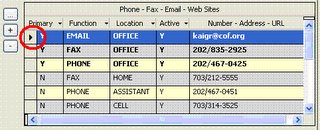
The information copied to the clipboard is the formatted information, so phone numbers will be formatted as you have defined them.
Applies to: TIMSS6

0 Comments:
Post a Comment
<< Home