Crystal Reports: Conditionally suppressing a Field
In Crystal Reports, you can suppress fields based some conditions you define. To do this, right click on the object and click the Format option to get the Format Editor window. The click on the button to the right of the Suppress check box.
This opens the Formula Workshop screen. If the formula returns TRUE then the box is checked and the object is suppressed. If it is FALSE then the box is unchecked and the object is not suppressed.
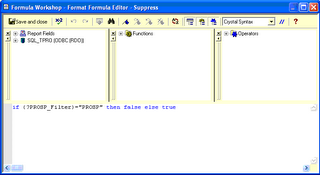
So in the example above when PROSP_Filter is PROSP, the object should be shown. Otherwise it should be suppressed.
Applies to: TIMSS5 & TIMSS6


0 Comments:
Post a Comment
<< Home