TIMSS 6: Ad-Hoc & Search Grids
When searching or running an Ad-hoc Query in TIMSS 6, there are a few of things you can do to manipulate the table to make it easier to look at your data in the grid (the thrid April showed me at TAUG).
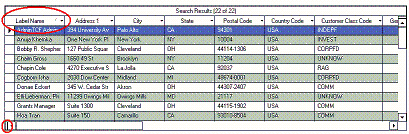
Sorting: You can sort on any of the columns by clicking on the name of the column. When you do so, you will see a grayed out arrow pointing up and the data will be sorted in ascending order. Clicking on it again will flip the arrow and change the sort to descending order.
Move Columns: You can move columns in 2 ways. First you can drag and drop them. Second, you can click on the little black arrow next to the column name and choose which column you want to see displayed.
Splitting the Grid: At the bottom left of the grid, you will see a little bar that you can grab and drag over. This will split the grid in two. This is handy when you are looking at a lot of fields and want to keep the customer ID or name on the left while scrolling on the right.
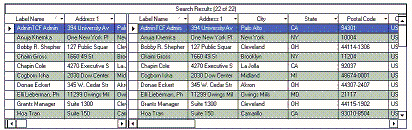
Applies to: TIMSS6

0 Comments:
Post a Comment
<< Home