TIMSS 6: Searching for other fields
Say you wanted to search on a screen for a field that isn't on the search screen by default. You can add to the fields that you can search to so you can find exactly what you are looking for.
For example, say you are in accounting and wanted to find all the meeting products that hadn't been validated yet so you could validate them. You'd want to add the VALID_FLAG to the search screen.
To do this, first you will need to see what you are searching against on that screen. So open the MTG001 screen and click on the binoculars to open the search screen. Then click on the down arrow next to the name of the view to see it's actual name.
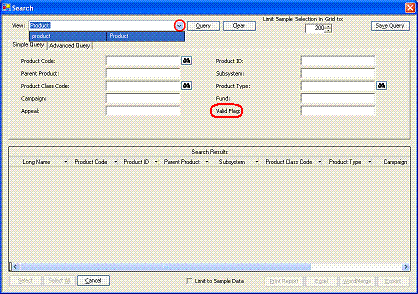
Once you know what view/table you are searching against, open the Ad-Hoc/Query Metadata screen and pull it up.
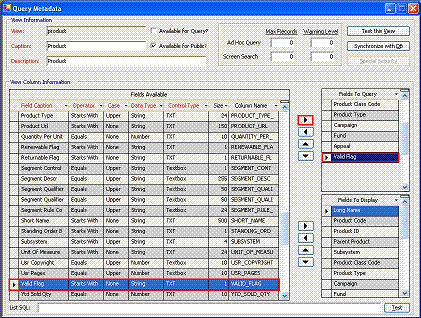
Here you can add fields to query against when you hit the binoculars on any screen that searches against this view/table.
Moreover, if it is searching against a view you can alter that view in the database and then click the Synchronize with DB button to have your new column shown here. For example, if you had add a column using extender and wanted to be able to search against it you could add it to the view and then to this screen.
Please note that TMAR may update views when you upgrade and your changes may be lost, so make note of things you've added.
Applies to: TIMSS6

0 Comments:
Post a Comment
<< Home