TIMSS 6: Hot Key your Buttons
If you've added a button to a screen, you can make it so a hot key will click your button. In the customizer, all you need to do is name the button with an ampersand before the letter that you want to be the hot key.
So if you added a Google button to a screen and you want Alt-G to launch the click event, you'd put an "&" before the G in the Text property of the control.
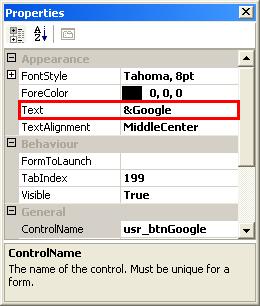
Then the button will be labeled Google and Alt-G will start the click event. Make sure that there are no other hot keys for that letter.
Applies to: TIMSS6

0 Comments:
Post a Comment
<< Home