TIMSS 6: Product Discounts
It's really easy to setup discounts in TIMSS 6. These discounts work automatically based on the customer and what's ordered. The two examples I'll show here are for bulk discounts on books, and a 5% discount applied to web orders with a given market code (actually called Promo Code in TCMS).
One note of caution is that TIMSS will only apply one discount code per line item. When mulitple discounts can apply, TIMSS should go with the on that gives the customer the best price.
Bulk Discounts: I've setup a discount of 20% on selected products when the quantity is between 11 and 20. The 20% is just for this item and only applies to the products in the table. At the bottom, the quantity is defined.

When and order is placed, either through the TIMSS application or the TCMS, for one of the books where the quantity is between 11 and 2o, a 20% discount is applied automatically. You will see the discount code on the order so you know which was applied.
Promo Discount: Here we wanted to reward those who purchased books through the web, so we are giving them a 5% discount when they purchase a book though TCMS (we sent them a coupon with a previous order to drive them to the website).
This discount is setup for the Order Level so the whole order gets the disocunt. The market code is chosen (this must already be setup in TIMSS as a market code) and the method is selected was WEB.
At the bottom, this is only valid for a certain date range.
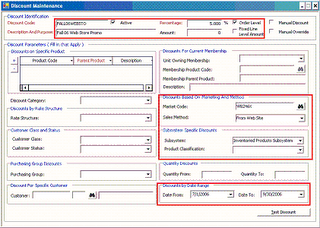
So when someone comes to our TCMS store, and puts a book in their cart. Before they check out, they enter the promo code (marketing code) and they get a 5% discount on their order (if it's in the date range).
The extremely nice thing is that there is no extra setup for TCMS. It follows the same rules as TIMSS right out of the box!
Applies to: TIMSS6

0 Comments:
Post a Comment
<< Home