TIMSS 6: Online Report Parameter Pick List
So you've written a Crystal report and attached it to a screen, and one of it's parameters needs to be one a few specific values. You can use the List SQL at the bottom of the screen to allow users to select certain values.
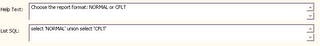
You can put a query here to pull values to show in a list. Something from types and codes:
select code from app_code where subsystem='CUS' and type='GENDER'
or if your parameters don't exists anywhere you could use the following query:
select 'NORMAL' union select 'CFLT'
to get a listing of just NORMAL and CFLT.
When the report is run, there will be binoculars next to the field that the user can click on and select a value from the list. You should note that this List SQL is available for each parameter, so which ever row you have highlighted in the parameter table above the List SQL box will be the parameter that you are creating the list for.
Applies to: TIMSS6

0 Comments:
Post a Comment
<< Home