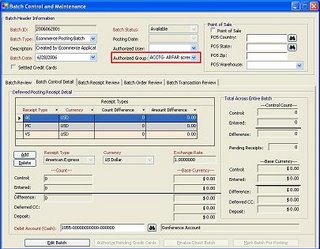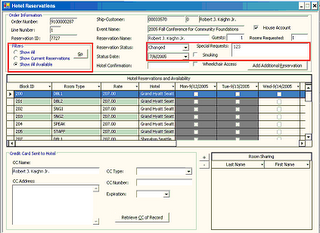TIMSS 6: INV620 Packing Slip Mod
I wanted to add email and phone number to the packing slip that comes out of the TIMSS INV620 TRS process. I though I'd have to pay TMAR to do this simple mod because I can't modify the INV620.exe that the process runs. But I was wrong... I don't have to touch the exe.
This process works off a stored procedure: INV620_sp, a view: INV620_vw, and a table: INV620_Processed. So I added my 2 columns to the view (included primary_phone & primary_email_address in the view for the ship to customer), added the columns to the table, and updated the stored procedure to include these 2 columns... and voila! The next time I ran the process, the columns were available in the Crystal Report!
For the Crystal Report, I ran the INV620 process and saved the output as a Crystal Report. Then I opened it, added the columns on the report where I wanted them and saved it as my new INV620_PackSlip.rpt report.
I do have to caution you that anything you mess up and can't fix, TMAR will charge you to fix it. So do it in TTST first and make sure you can undo it. Also when you upgrade, you will be responsible to make sure it still works since you did it, not TMAR.
Applies to: TIMSS6