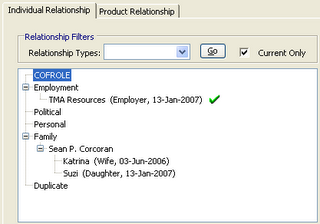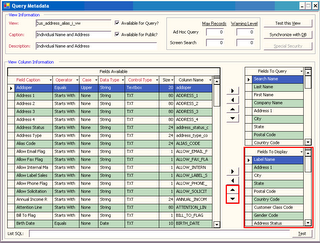TIMSS 6: Meeting Planning for Rooms & Requirements
For our conferences, the meeting planning staff enters rooms, configurations, and requirements for each meeting session/product as well as the responsible vendor and or staff person in TIMSS. A Crystal report is linked to the MTG001 screen to display all this information sorted by time or sorted by room.
 The report shows the session name, time, room, configuration, capacity, and requirements. Requirements are setup under system types and codes. Each type (ie. AV or F and B) have sub codes under each.
The report shows the session name, time, room, configuration, capacity, and requirements. Requirements are setup under system types and codes. Each type (ie. AV or F and B) have sub codes under each.
When these are entered for a session on MTG001, quantity and any comments can be added that also show on the report.
Applies to: TIMSS6
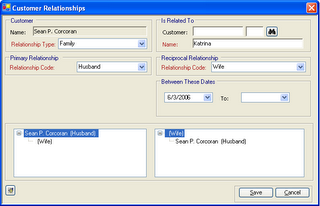 When you enter them, the name is stored in the CUS_RELATIONSHIP.RELATED_NAME field of the database.
When you enter them, the name is stored in the CUS_RELATIONSHIP.RELATED_NAME field of the database.